McCulloch EB356 Service Manual
Browse online or download Service Manual for Power chainsaws McCulloch EB356. McCulloch EB356 Service manual User Manual
- Page / 47
- Table of contents
- BOOKMARKS




- SERVICE MANUAL 1
- DISHWASHERS 1
- TABLE OF CONTENTS 2
- 1 Purpose of this manual 4
- 3.1 Control panel 5
- 3.2 Wash programmes 7
- 3.3 Options 7
- 3.6 Selecting a programme 12
- 3.7 Programme execution 13
- 3.8 Modifying a programme 14
- 3.9 Sequence of operations 18
- 4.1 Structure 19
- Counterweight 19
- ButtonsLEDs 21
- 5.4 Fill circuit 23
- 5.6 Water filling time 25
- 5.8 Washing system 25
- 5.9 Heating 27
- 5.10 Draining 28
- 5.11 Regeneration system 29
- 5.12 Resin washing 29
- 5.13 Drying 30
- 5.14 Automatic cycle 32
- 5.15 Turbidity sensor 32
- 5.16 Automatic Programme 32
- 7.1 Buzzer 36
- 7.3 Rinse-aid dispensing 38
- 8.1 Extra rinse cycle 39
- 8.2 Functional test cycle 40
- 8.3 Pulse washing 41
- 9 ELECTRICAL FUNCTIONS 42
- 9.2 Basic circuit diagram 43
- 9.3 Table of programmes 44
Summary of Contents
SOI/TD - PR 1 599 36 25-10 SERVICE MANUAL DISHWASHERS ELECTROLUX HOME PRODUCTS ITALY S.p.A. Spar
SOI/TD - PR 10 599 36 25-10 Selecting delayed start before the programme is selected: 1. With door open, turn the appliance on by pressing butt
SOI/TD - PR 11 599 36 25-10 3. Press the button for the desired programme: The LED for the selected programme lights up to show that the select
SOI/TD - PR 12 599 36 25-10 3.6 Selecting a programme With the dishwasher OFF and door open: 1. Turn the appliance on by pressing button S0 Th
SOI/TD - PR 13 599 36 25-10 3.7 Programme execution 3.7.1 Cycle start With door closet and after the countdown has elapsed the selected programm
SOI/TD - PR 14 599 36 25-10 3.8 Modifying a programme 3.8.1 Cancelling a programme (reset) A cycle that is in progress or is programmed to start a
SOI/TD - PR 15 599 36 25-10 2. Press the button for the new programme. The LED for the cycle in progress is lit. The display shows time rema
SOI/TD - PR 16 599 36 25-10 1. If the cycle is running without alarms, the door is closed but: The LED for the selected cycle is lit. The LE
SOI/TD - PR 17 599 36 25-10 3.8.3 Interrupting a programme Opening the door If the appliance is in the selection mode: All the indicators on
SOI/TD - PR 18 599 36 25-10 3.9 Sequence of operations 1. Open the door. 2. Press button S0 to turn the appliance on. 3. Select the desired p
SOI/TD - PR 19 599 36 25-10 4 BUILD CHARACTERISTICS 4.1 Structure The appliance can be subdivided into four main assemblies: - BASE AREA – DOOR
SOI/TD - PR 2 599 36 25-10 TABLE OF CONTENTS 1 Purpose of this manual ...
SOI/TD - PR 20 599 36 25-10 4.3 Water circuit LEGEND 1 - Fill hose 11 - Anti-overflow pressure switch 2
SOI/TD - PR 21 599 36 25-10 5 ELECTRICAL COMPONENTS AND FUNCTIONS 5.1 EDW2003 electronic control system The EDW2003 electronic control system is
SOI/TD - PR 22 599 36 25-10 5.2 Specifications of actuators and sensors 5.2.1 Components TYPE OF COMPONENT POWER RATING TYPE OF CONTROL Wash p
SOI/TD - PR 23 599 36 25-10 5.3 Power feed and selection of programmes The main board is powered up when power button (PU) contacts 1-5 and 2-4 a
SOI/TD - PR 24 599 36 25-10 5.4.4 Operation of the anti-overflow device If the pressure switch (PA) on the anti-overflow system is activated, the
SOI/TD - PR 25 599 36 25-10 5.6 Water filling time The maximum time that the fill solenoid stays open is subdivided over various sub-phases in th
SOI/TD - PR 26 599 36 25-10 To optimise washing performance, this appliance offers two different washing systems: «ctrl» Washing at a c
SOI/TD - PR 27 599 36 25-10 5.9 Heating The heating element, which is enclosed in a tube, is used to heat the wash water (it does not operate du
SOI/TD - PR 28 599 36 25-10 5.10 Draining The drain pump (PS) is powered by triac TY3 (connector C1) through the contacts on the start button (P
SOI/TD - PR 29 599 36 25-10 5.11 Regeneration system Regeneration of the water softening system, which takes around 4 min, is usually performed at
SOI/TD - PR 3 599 36 25-10 5.13.1 ”Turbo-dry” drying ...
SOI/TD - PR 30 599 36 25-10 5.12.1 “Blending” function This function is performed inside the fill tank during the water fill phase. Depending on t
SOI/TD - PR 31 599 36 25-10 5.13.1 ”Turbo-dry” drying On some models, a forced-air drying system is used. Steam is drawn in by a fan inside the upp
SOI/TD - PR 32 599 36 25-10 5.14 Automatic cycle 5.15 Turbidity sensor Some models fitted with a turbidity sensor can be equipped with a special
SOI/TD - PR 33 599 36 25-10 6 A GUIDE TO THE DIAGNOSTIC SYSTEM A single procedure is used to access the diagnostic system, also known as the Ser
SOI/TD - PR 34 599 36 25-10 6.2 Table of alarm codes When an abnormal situation occurs that may interfere with machine functioning, the main board
SOI/TD - PR 35 599 36 25-10 Type of alarm Display Shown to user? Description of ALARM Status of machine Possible causes i70 no Short circuited o
SOI/TD - PR 36 599 36 25-10 6.3 Cancelling alarms from memory / testing the LEDs Every alarm should be cancelled after it has been read and after
SOI/TD - PR 37 599 36 25-10 7.2 Setting the regeneration level The count for “as needed” execution of the regeneration cycle is made by the elec
SOI/TD - PR 38 599 36 25-10 7.3 Rinse-aid dispensing Rinse-aid dispensing can be disabled by the user by pressing a combination of buttons. The ri
SOI/TD - PR 39 599 36 25-10 8 Options that can be selected by service personnel In certain cases when the user is not satisfied with washing pe
SOI/TD - PR 4 599 36 25-10 1 Purpose of this manual The purpose of this manual is to provide service personnel (who already have the basic knowle
SOI/TD - PR 40 599 36 25-10 8.2 Functional test cycle The functional test cycle is a washing programme for use by service personnel only. It ca
SOI/TD - PR 41 599 36 25-10 8.3 Pulse washing Some programmes use a pulse washing (PW) system. The following procedure can be used to modify this
SOI/TD - PR 42 599 35 94-03 9 ELECTRICAL FUNCTIONS 9.1 Circuit diagram
SOI/TD - PR 43 599 35 94-03 9.2 Basic circuit diagram 9.2.1 Button to electrical diagrams AR = Orange BI = White BL =
SOI/TD - PR 44 599 35 94-03 9.3 Table of programmes Programmes Options Prewash Wash Rinse Extra rinse Hot rinse Dry. Abbreviation Programme na
SOI/TD - PR 45 599 36 25-10 9.4 Checking components for proper operation To make it easier to check components, a TEST PROCEDURE has been created
SOI/TD - PR 46 599 36 25-10 10 A QUICK GUIDE TO SPECIAL FUNCTIONS The table below contains a brief description of the functions available to the u
SOI/TD - PR 5 599 36 25-10 3 CONTROL PANEL AND PROGRAMMES 3.1 Control panel The configuration of the control panel may vary with: Type of circu
SOI/TD - PR 6 599 36 25-10 INDICATORS & ALARMS: • Time to end of cycle: lights up when display shows the time remaining until the end of the c
SOI/TD - PR 7 599 36 25-10 3.2 Wash programmes The number and types of wash programmes and options vary with the configuration of the model. Pos
SOI/TD - PR 8 599 36 25-10 This option is not available in the “Short Intensive”, “Intensive Maximum Speed”, “Short”, “Short 30 min.”, “Soak”, “Dis
SOI/TD - PR 9 599 36 25-10 3. Press delayed start button S7: The LED for the selected programme is lit. LED LD7 indicating delayed start is l
More documents for Power chainsaws McCulloch EB356
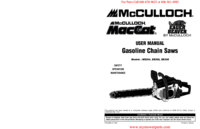
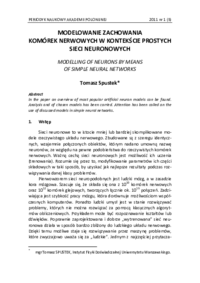

 (13 pages)
(13 pages)
 (38 pages)
(38 pages) (7 pages)
(7 pages) (25 pages)
(25 pages) (19 pages)
(19 pages)








Comments to this Manuals